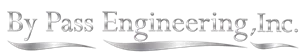Surveys show that up to 1 in 5 people (20%) have a disability that affects the way they use the internet. These disabilities encompass physical and cognitive barriers including color blindness, full blindness, hearing loss, dyslexia, paralysis, and more. Without an accessible website, 20% of internet users will encounter difficulties trying to navigate a site. Accessibility Handbook
Key Check Points
Accessible Rich Internet Applications (ARIA) compliance standards that define Web content and Web applications accessibility for people with disabilities.
- Color Contrast
- High Contrast
- Screen Readers
- Tabbing/Focus/Navigation
- Zoom (regular and text only)
- Headers & Hierarchy / Semantic Structure
- Image Alt Tags of course
- Avoid Images containing text or enter alt text that matches the content in the image text
- If image is linked, use alt tag to describe the destination of the link
- Avoid Read More and Click Here. Link text should be descriptive of the destination
- Avoid using the page url as the link text
- Skip Navigation Link
Validation Tools
- FREE WCAG 2.0 A/AA Reporting Tool
- aXe (chrome plugin)
- SiteImprove (chrome plugin and subscription service)
- Wave
- High Contrast Chrome Plugin
- Vox Chrome
- Chrome Dev Tools Color Picker